Enter this link: https://app.gobeeping.com/
In order to create a new account, you must click on Create an account.
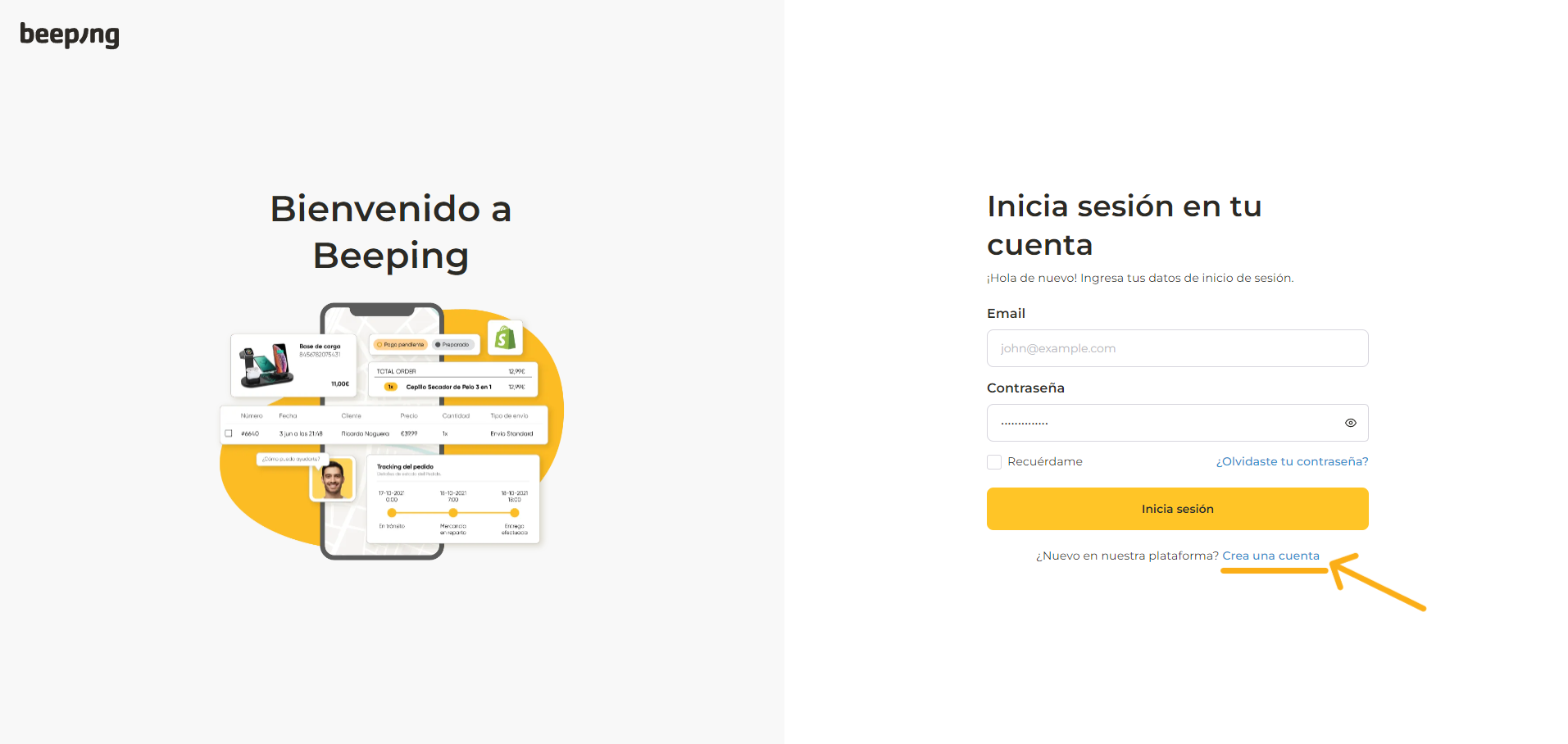
Here you must fill in the following information:
- User name: Name to which the imports will be made. For example: Santiago Gil Gadea (if you are an individual) or Esfera S.L. (if you are a company).
- Phone
- Email: It can be your personal or company email.
- Country
- Address: Fiscal address.
- State/Region
- ZIP/Postal Code
- City
- Company name: Write the same as in the "Username" field.
- VAT Number: DNI/NIF in case you are an individual. CIF in case you are a Spanish company. EIN in case you are an LLC.
- Password: The password you want to access your account.
Once you click on Register, we will send you an email, from there you will have to verify and you will have access to Beeping!