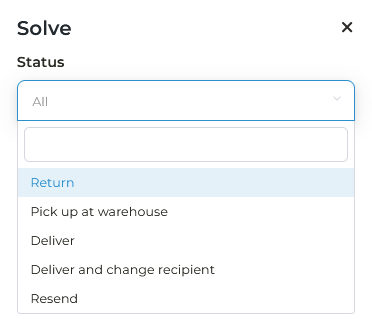When we ship our orders, they may have delivery issues, especially when our orders are cash on delivery, as they require the order to be paid in cash by the customer.
At Beeping, we have an integration with the courier so that you can solve your incidents in a simple and effective way.
How to resolve your order issues?
Step 1:
The first thing to do is to open the "Orders" drop-down. You will see two additional sections: Orders and Incidents.
In this case, you must select the “Incidents” section.
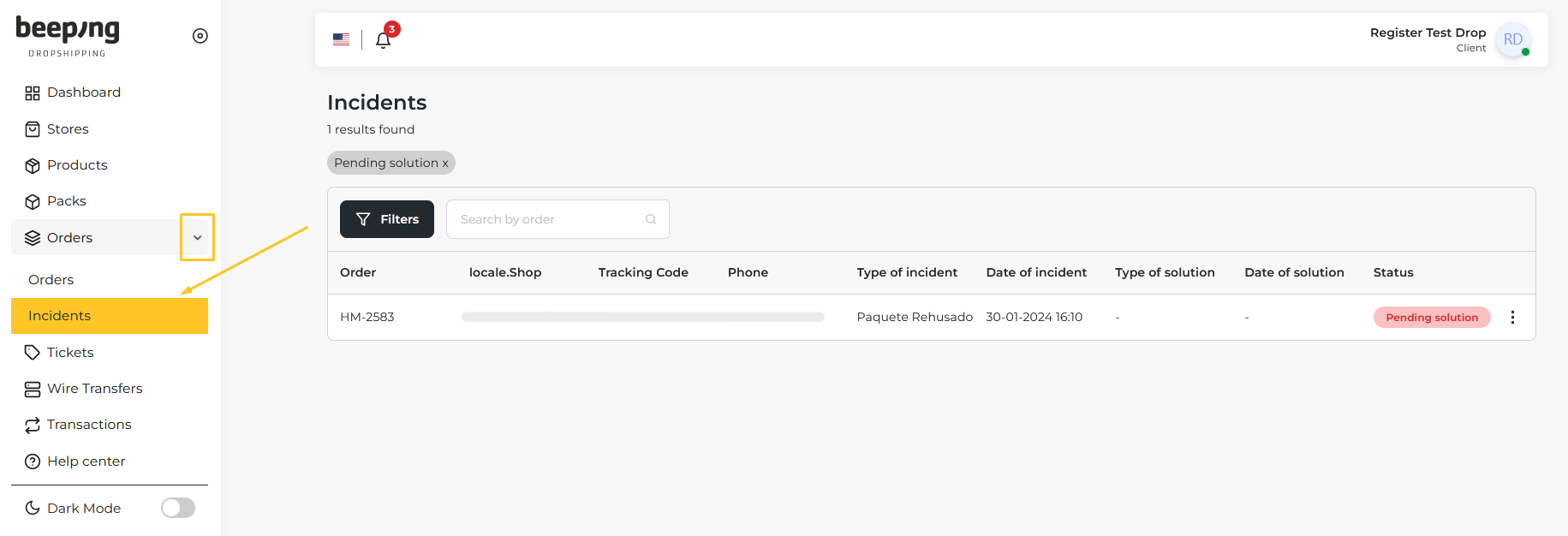
Step 2:
Once opened, you will be able to view the orders with open or pending incidents.
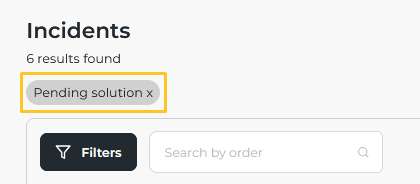
Remember that you can also filter by status, store or type of incident by clicking on the "Filters" button:
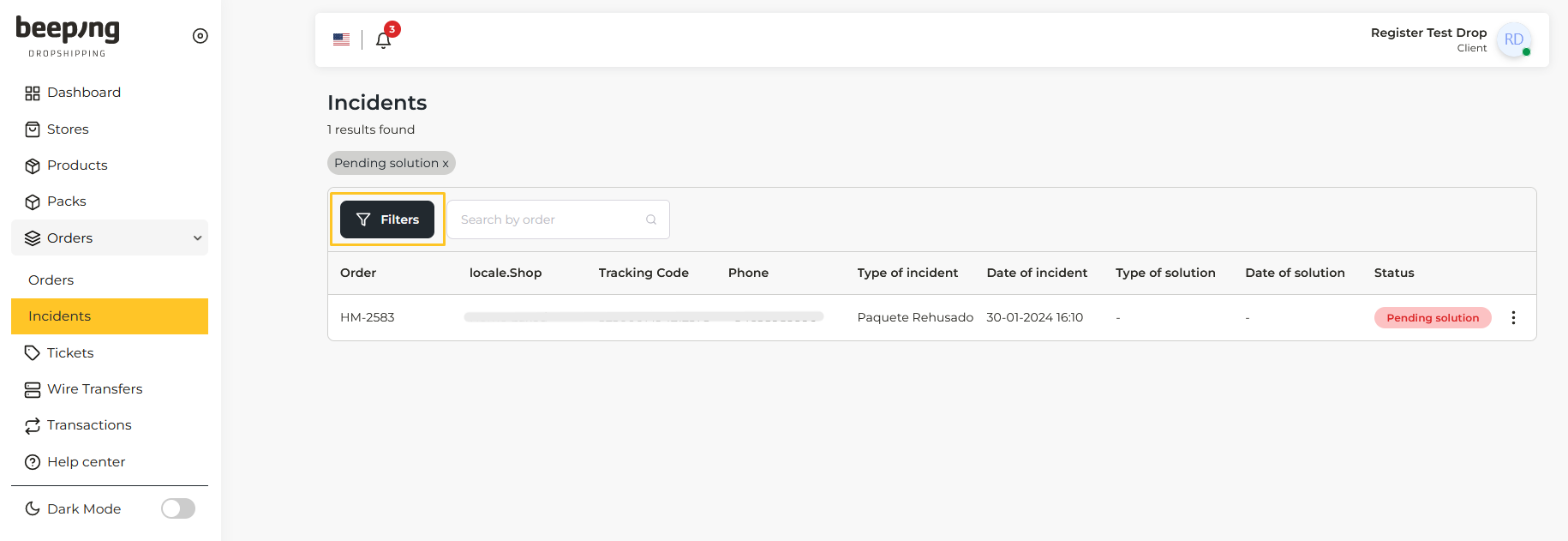
If you want to see the complete list of incidents, i.e. those resolved by the customer, those resolved by the courier and those pending, you must remove the “Pending solution” filter.
Step 3:
To solve an issue, just click on the 3 dots to the right of the order status.
Three options will be displayed.
- View
- Tracking
- Solve
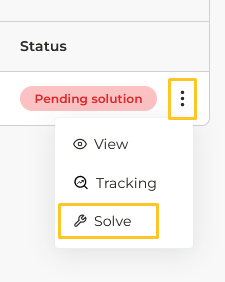
Step 4:
Select the "Solve" option. A new window will open with the solutions.