If you want to cancel an order, there are two ways to do it.
- From the order list, in the Options column, you can click on the three dots symbol and select Cancel.
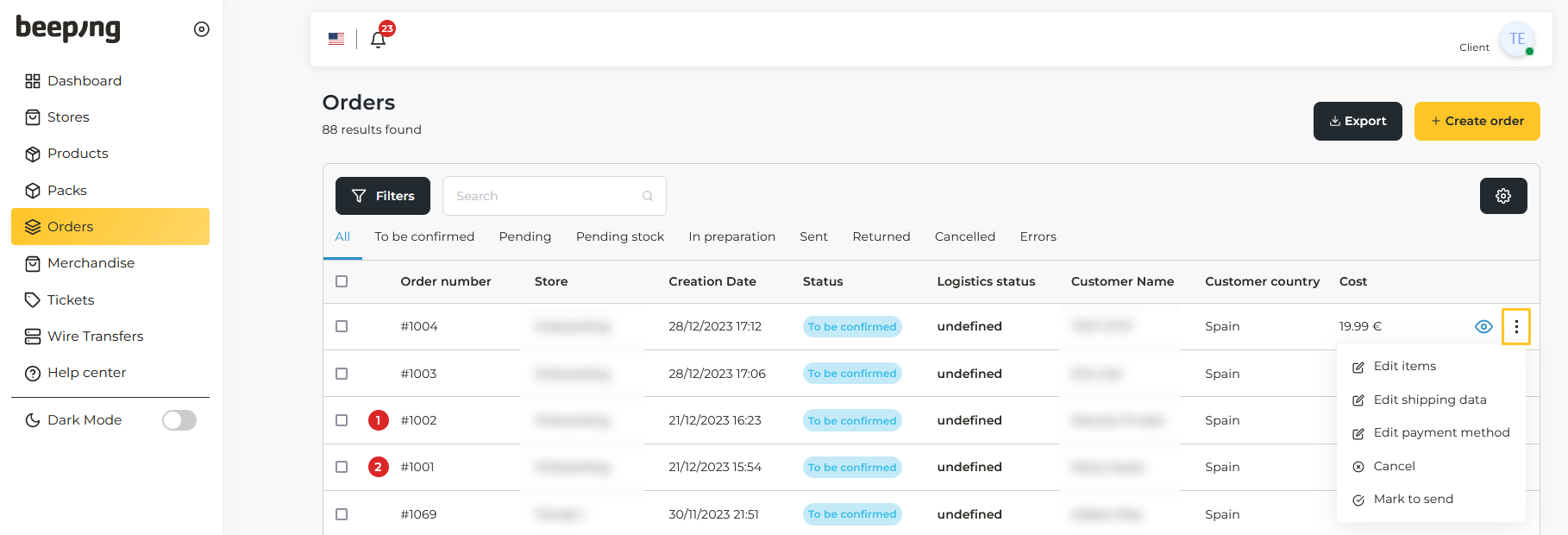
- On the other hand, if you go into the order information, in the Options button at the top, you can cancel the order.
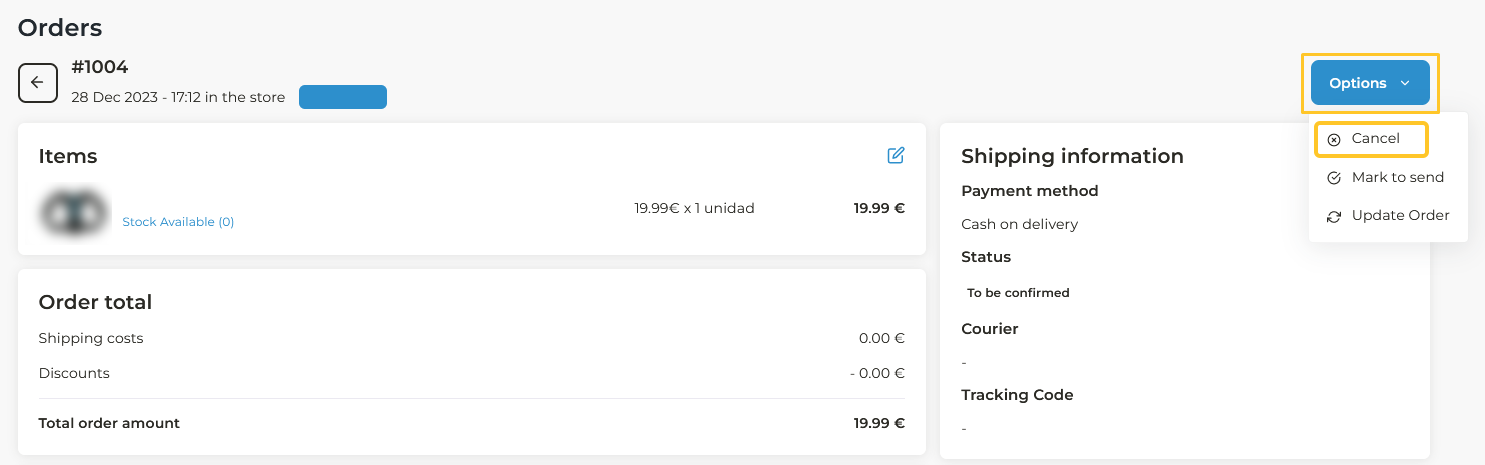
Note that when the order enters the In preparation status, you can no longer cancel it, since the order is already being prepared by the warehouse.
You can only cancel orders with the following statuses: Stock Earring, Pending, To be confirmed.
You can only cancel orders with the following statuses: Stock Earring, Pending, To be confirmed.