If you want to disable your company temporarily or permanently, for security reasons it is best to deactivate the user. To do this, you must enter your company settings by clicking on the icon of your user and Client settings.
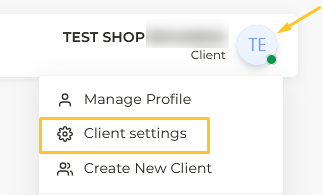
At the bottom, you will find this section, from which you can disable the company.
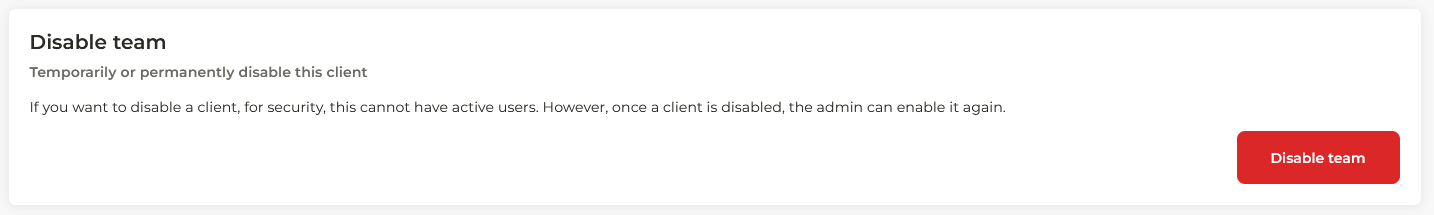
Please note that once the company has been disabled, the system administrator may enable it at a later date. For this, you can contact the Beeping support team and they will assist you in the process.