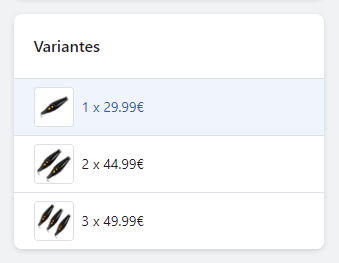If you get this error in your orders, it is important that you follow the following steps so that future orders are placed correctly.
.png) This error occurs when the inventory configuration of your product in Shopify is not configured correctly and is selected a fulfillment that is not used by default, which would be the one that allows us to update the order information correctly.
This error occurs when the inventory configuration of your product in Shopify is not configured correctly and is selected a fulfillment that is not used by default, which would be the one that allows us to update the order information correctly.
In order to fix this you need to follow these steps:
Login to your Shopify store, to the Products section.
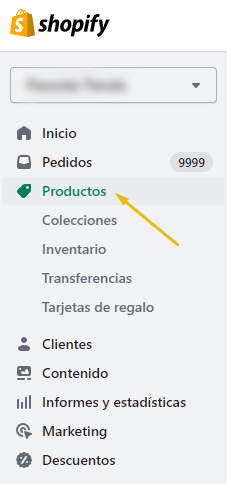
If your product has no variants
Go to the product where you have the problem and scroll down to the Inventory section. In the dropdown that appears, you have to select the default address (the one that belongs to your store). The error occurred because another fulfillment would have been set when entering the new product (such as Dsers or ShipBob, for example).
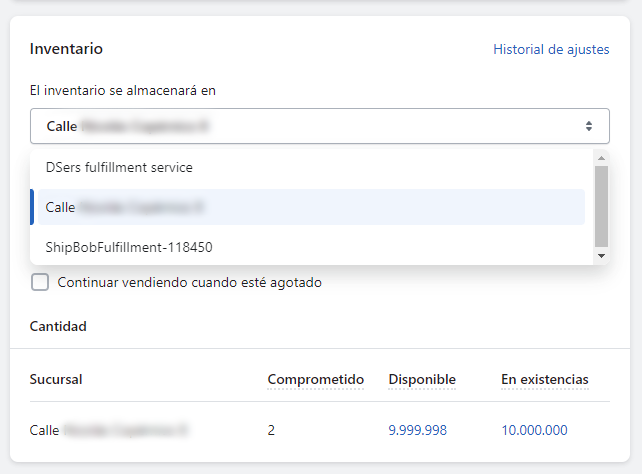
If your product has variants
Go to the product where you have the problem and scroll down to the variants section. Click on the Edit product button.
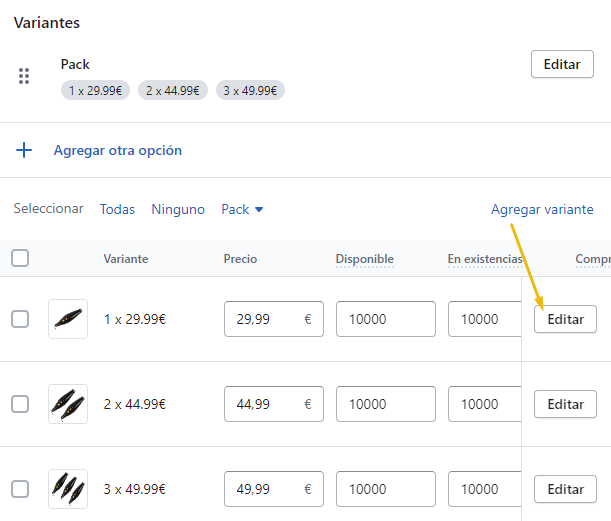
On the page that opens, go to the Inventory section. In the dropdown that appears, you have to select the default address (the one that belongs to your store). The error occurred because another fulfillment would have been set when entering the new product (such as Dsers or ShipBob, for example).
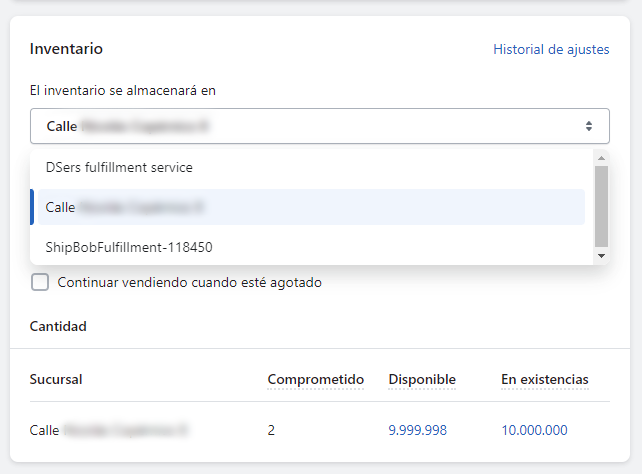
When you have selected it, go to the left column, enter the other variants and change the fulfillment in the dropdown mentioned above.