In each order you will be able to add tags, in order to have more information of what phase it is in or what type of order it is. These labels are customizable, so you can add the information you need.
To do this, you have to access from the left panel, under Orders, CRM.
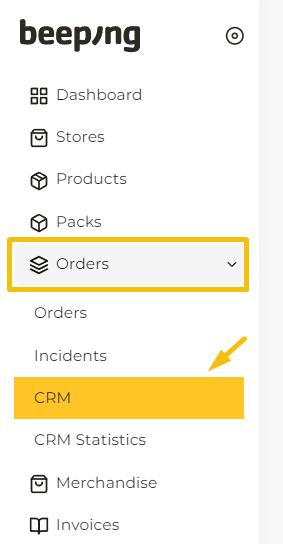
For each order you will find a menu with three dots:
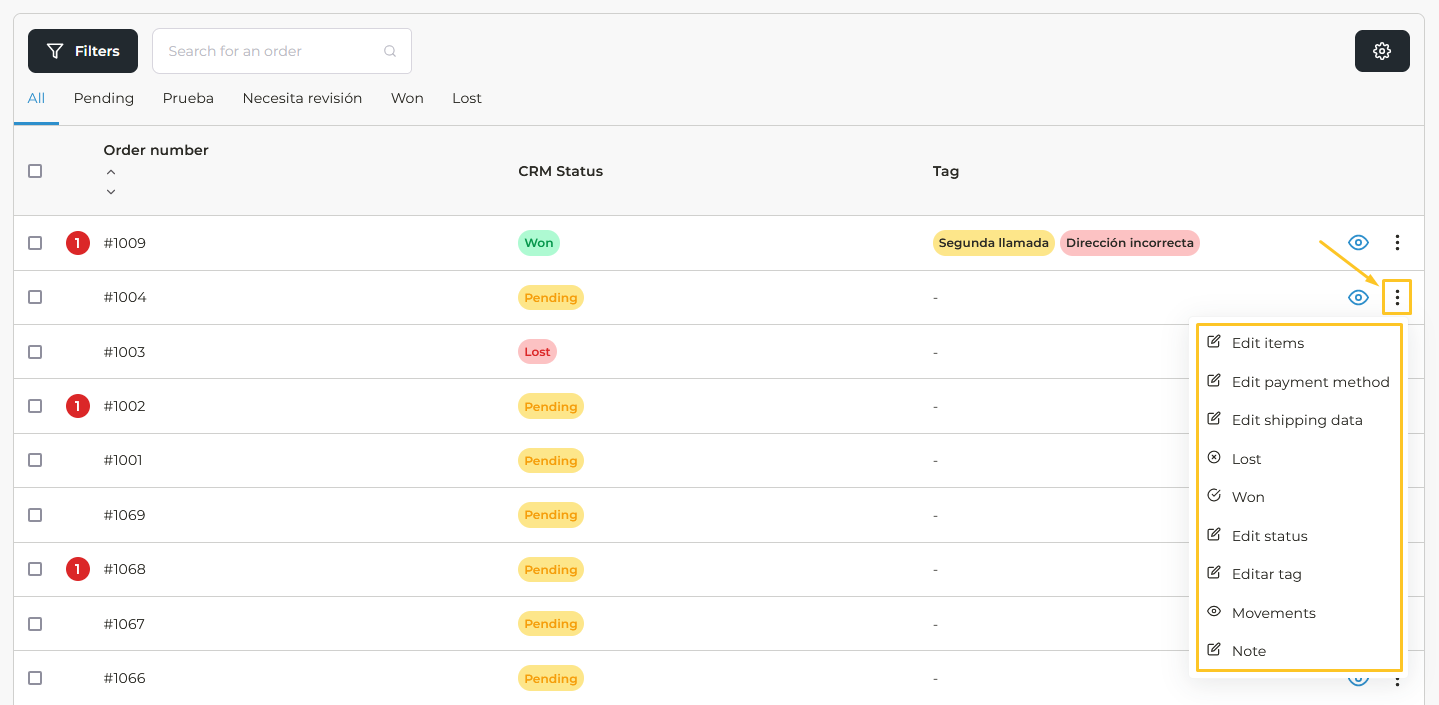
Click "Edit tag". Here you can create or delete identifying tags for your orders. For example, "wrong address" or "out of stock".
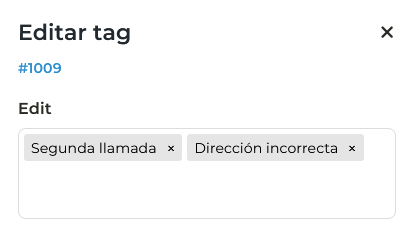
Then you can see them in the general CRM list, where all orders are displayed. You will find two columns, one with the status and the other with the tags.
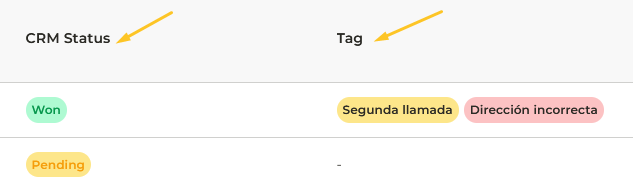
If you need more complete information about CRM, you can go to this article.