By default, you will see three basic states that an order can show:
-
Pending
-
Won
-
Missing
If in addition to these you need custom statuses, you can create them. For example: "Second call", "Day 1" or "WhatsApp sent".
We recommend that the states are as simplified as possible, just to identify the current state of the order. Then you can use the Tags option to add more detailed information about the order.
In order to create states you have to log in to your user and click on Client Settings.
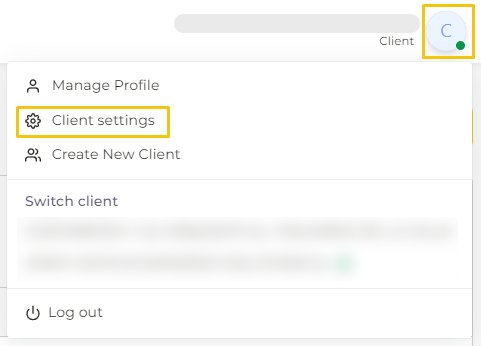
In the CRM section, click on "Create new State".
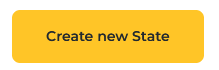
You can also rename states, as well as delete them (if you do not have any orders within that state).
If you need more complete information about CRM, you can go to this article.